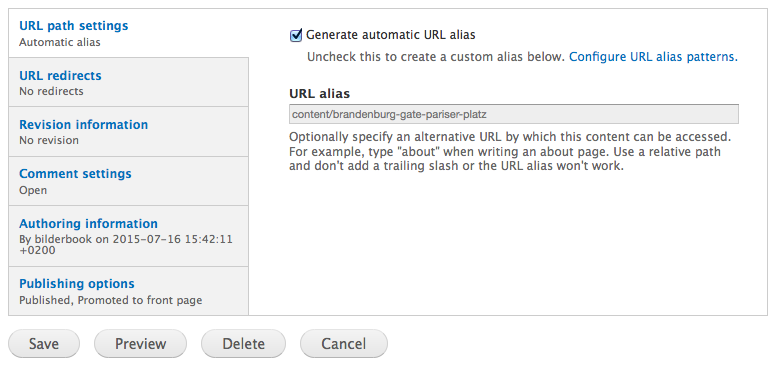Are you missing a Cancel Button in your Drupal installation? Great. I know the feeling. But as they say: there’s a module for that. For many Drupal related tasks there is already a module available at drupal.org. But some essential tasks can be so ‘small’ that the related module would be even smaller – documenting and uploading it seems to be almost a waste of time. And since writing your own module in Drupal is actually not that difficult, finding a solution for such ‘small tasks’ can be as easy as copy-paste-save-upload. And this also applies to the missing cancel button.
When I needed a cancel button for one project I was working on, I ran into exactly this situation. Or maybe ‘situation’ is to big a word for this – anyways. I needed to add a cancel button to the “new node” and “edit node” screens for all pages. You may think Why not just leave the page instead of clicking a cancel button? And I must agree: from a functional perspective such a button would be redundant. But from a UX perspective it may very well make sense to have that button: I actually only needed that extra button because the client I worked for was used to having a cancel button from his previous CMS. He was a bit irritated that there was no cancel button in the drupal installation I developed for him. Also telling him “Just leave the page” did not help.
Instead a quick search helped. I found this little snippet from Pascal Duez that does just that: adding a custom cancel button to the “new node” and “edit node” screen of all pages. That was exactly what I was looking for. You can find the module on gihub right here: gist.github.com/pascalduez/1888373
This is what the “new node” and “edit node” screen looks like when the module is activated:
There is also a slightly more complex, or actually more ‘handy’ version of that script. It also forwards the user to a different, useful page, according to the context in which the cancel button was clicked:
” If the “Cancel” button is clicked, the user is being redirected the following way:
- If a “destination” paramter is set, this is used
- If no destination parameter is set and we’re in an edit form, the user is being redirected to the node display
- Otherwise the user is being redirected to the frontpage “
You can find the slightly more complex module from here:
julian.pustkuchen.com/en/drupal-7-snippet-add-cancel-button-content-edit-create-forms