When using WordPress as a CMS, the blog functionality can become less important than the handling of static pages. And I mean lots of pages. If you are using WordPress as a CMS for a while, you could be dealing with hundreds or even thousands of pages. And it is probably quite common that there are also additional Custom Post Types (CPT) to be managed. So things can become a bit difficult
With one of my current projects I ran into the situation that I would have a couple of thousand pages in a hierarchical tree – all Custom Post Type (CPT) pages. The built-in page management is not really practical in such a situation, so I was looking at some plugins to help me out.
Usually first everything works fine. But the more pages you have, the more tricky managing those pages can become. This is even more the case, when you are dealing with hierarchical pages. Chances are sooner or later the built in page management doesn’t really work anymore and you would want to have plugin that helps you managing your to help me out managing the pages.
In the past years different WordPress developers have built a number of plugins that are intended to be helpful when dealing with a large number of pages. Some seem to do their job ok, some don’t. I have done some research: I had a closer look at 5 of the probably most popular plugins and I found a combination that kind f works for me. Here’s the details:
Plugin #1: Admin Collapse Subpages
The Plugin Admin Collapse Subpages does not help me at all. All it does is add an option to the standard pages list to collapse parent-child pages. The problem is, that the collapse-option applies to the pages that are listed on the default list. So if you happen to have 50 child pages on your first parent page, you won’t see the next parent page. Sorry, but this plugin seems to be useless – at least for my use case.
Plugin #2: Advanced Page Manager
The second Plugin I had a closer look at was Advanced Page Manager. At first sight the plugin looks really promising. But soon after the installation process I realized I couldn’t use this plugin either – the plugin does not support Custom Post Types (CPT). So if you happen to have the need to manage a large number of regular parent-child pages, you may want to have a closer look at Advanced Page Manager.
Plugin #3: Swifty Page Manager
At first the Plugin called Swifty Page Manager does make a very good impression. it looks well designed, clean and easy to use. Parent pages can be expanded and collapsed, new child pages can be added directly inside the list view in the admin section and you can even choose the template you want to use. The list view does even show the little green / yellow / red light, provided by the SEO plugin Yoast. Greatness.
For my use case however I could not use the plugin, since currently the plugin does not know how to handle Custom Post Type pages. And according to the developers there seems to be not much hope for CPT users: “there are no plans for adding custom post types at this point“. Not so great.
But I do have actually some hope: the plugin is (of course) released with an Open Source License – and the developers are actually encouraging others to help further develop this plugin and add missing functionalities. We’ll see if that turns out right at some point in the future.
Plugin #4: CMS Tree Page View
Next on the list is the plugin CMS Tree Page View. This plugin enables you to manage actually quite complex page trees. Even with a couple of thousand pages the plugin still works comfortably smooth. AJAX requests only load the details you currently need. Child pages are only loaded when the parent page is expanded – loading time and file size are ok.
The page listing is quite reduced and may look a bit like a 90ies computer interface: very small grey folder icons stand for parent folders, very small grey document icons stand for child pages. Reminds me a bit of “Windows Explorer” that would let you organize folders and documents on your PC in the mid-nineties.
The Plugin does actually support Custom Post Types – a feature that was quite important to me.
Parent pages and child pages can be re-arranged by Drag’n’Drop – but that can turn out to be a bit difficult. Folders are constantly expanding once you move some page near a parent page. You may have to try a couple of times before you hit the right spot “between” to folders.
Plugin #5: Nested Pages
The user interface of Nested Pages is very clean and almost beautiful. And the Plugin is also capable of handling CPT pages. Clearly two strong arguments pro Nested Pages. And this is also why I first enjoyed using the plugin.
Also Nested Pages indicated the SEO-ranking of Yoast directly in the page listing – another feature that would come handy.
But there is also a great disadvantage: Nested Pages seems to load all the pages, before it displayed the page tree. This can be very comfortable when you’re dealing with only some dozens of pages – but it clearly does not work well with a couple of thousand pages. Or actually it does work, but the overall handling becomes just very slow.
WordPress as a CMS – Page Management Plugins roundup / TLDR
If Nested Pages would load child pages through AJAX, this would be my favorite plugin to handle large / complex CPT page trees. But unfortunately it does not – and the more pages I add, the less I find the plugin useful.
<div style="width:300px; height:250px; margin-left:20px; float:right;"> <script async src="//pagead2.googlesyndication.com/pagead/js/adsbygoogle.js"></script> <!-- cpu-300x250-inline --> <ins class="adsbygoogle" style="display:inline-block;width:300px;height:250px" data-ad-client="ca-pub-7767251772696843" data-ad-slot="5040918527"></ins> <script> (adsbygoogle = window.adsbygoogle || []).push({}); </script> </div>At the moment I use the plugin CMS Tree Page View. You could actually run both plugins at the same time – so maybe I will use CMS Tree Page View for managing CPT pages and Nested Pages for checking the SEO status of my pages from time to time. We’ll see.
Basically there is just one more thing to add: all of the tested plugins can be activated and deactivated as you like. So you can actually try them out yourself and see what’s best for your project.
PS: You have some additional / alternative suggestion?
Please feel free to leave a comment below… Thank you!
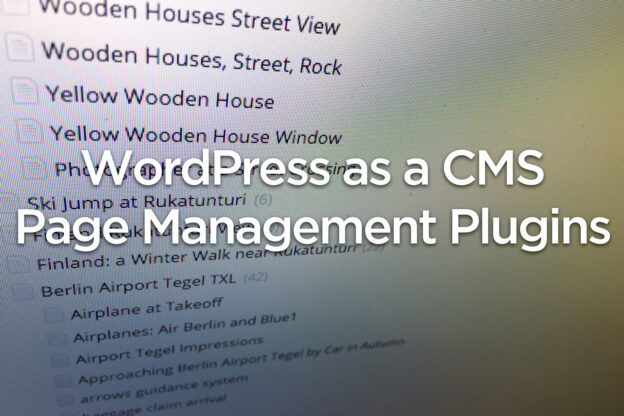
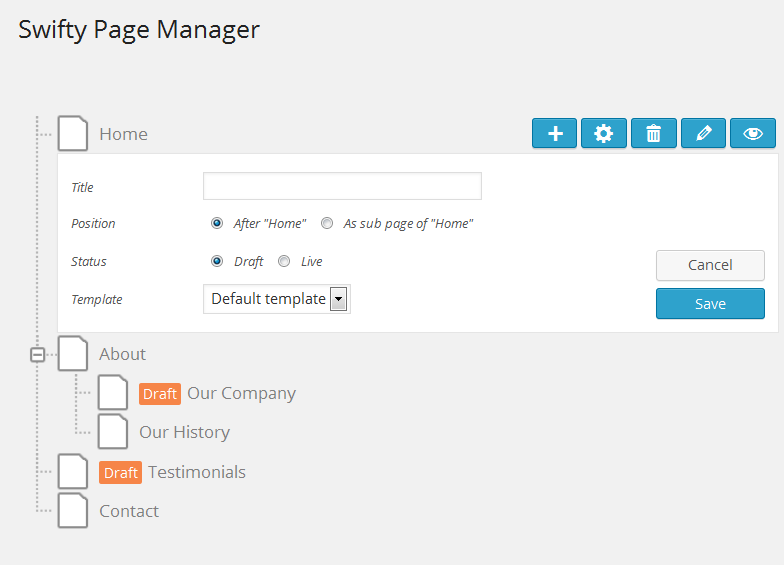
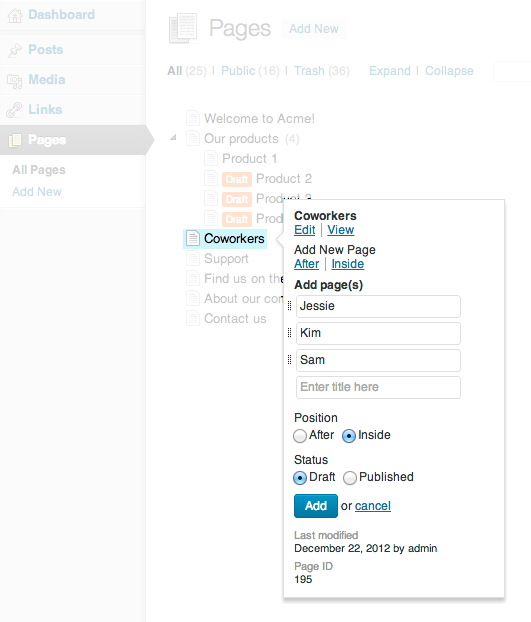
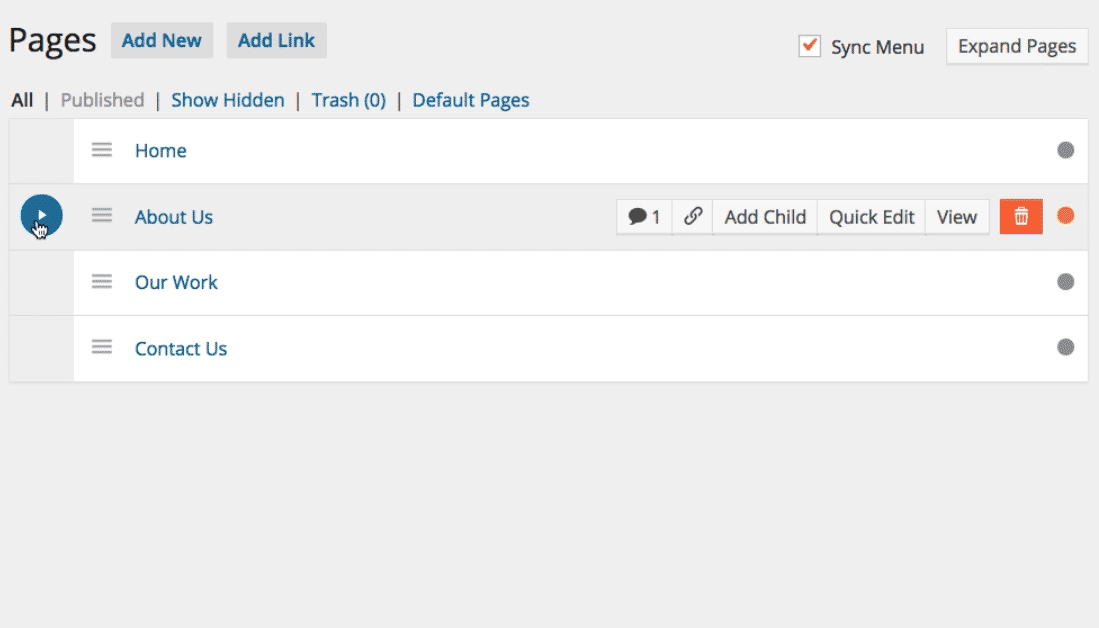
Hi
I’m also interested in this kind of plugins. My problem is that I usually find outdated plugins that haven’t tested against the current WordPress version. For example, the one you recommend: “CMS Tree Page View” was last updated one year ago and it was also tested up to the WP version: 4.4.11. Right now, there is version: 4.8.2. So, this is why I tend to try: “Nested Pages”, which was updated 6 days ago and tested up to version 4.8.2.
So my question: are you using “CMS Tree Page” with a newer version than 4.4.11 or did you stick to an old WP version? I would really like to try this plugin, but its development stop me of doing this.
Best regards
Josef
I agree on Nested Pages, I am here because I need another solution. My sites has over 1600 pages, all as child pages over 20 parent pages. The pages page takes ages to load and then a simple drag and drop into a parent takes forever to update using Nested pages. I guess Nested pages is updating the sort order of ALL pages maybe? Either way, its unmanageable for large sites. Will give CMS Tree Page View a go. Thanks