For a couple of years we had an iMac connected to our SONY Bravia TV via a HDMI cable, so we could watch DVDs and YouTube videos on the TV. Now we finally wanted to first time connect the rather new MacBook Pro to the TV – and were confronted with some nice looking problem: the colors went crazy.
Connecting the Retina 15″ MacBook Pro to the SONY Bravia via HDMI cable was easy. The rMBP has it’s own HDMI port – so all the adapters I was used to use with the iMac suddenly weren’t needed anymore: plug’n’play HDMI fun. So the video signal found it’s way to the TV – but on the TV screen everything appeared in ‘crazy colors’. It looked as if the black and white tones were replaced by magenta / pink / purple and baby blue. Wow! How psychedelic! As if the TV now had a built in solarization filter
The internet seems to be full with suggestions what could help to solve this problem: from changing cables to color calibrating. But nothing of that helped to solve the problem. For us the solution was rather simple: the retina resolution of the MacBook Pro seems to be the ‘problem’ – providing a ‘wrong’ resolution to the TV set.
To solve this problem we did the following:
- open the system preferences and go to
> display - Then simply switch the resolution from 1360 x 768 to 1080i
- optional: splitting the displays (uncheck “mirror displays”)
After that the crazyness was over and the colors shown on the TV set were behaving normal.
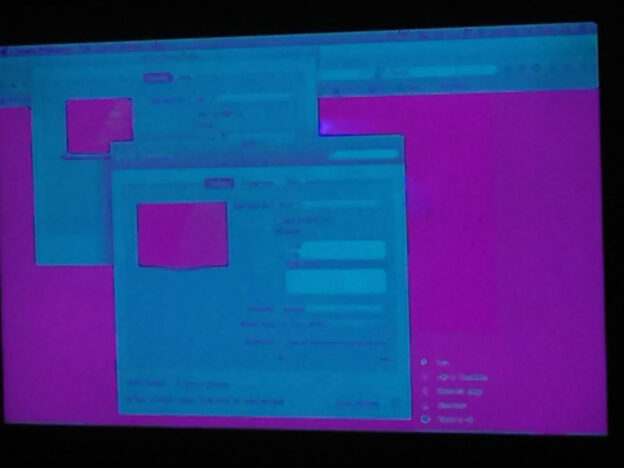
Thank you, quick simple answer and it worked
Thank you so much!!! I’ve been scanning the internet and getting frustrated that nothing worked. Simple and quick! Thank you!
Worked for me! So glad that I don’t have to replace a new connector. Pretty sure that Nvidia’s update was to blame for the issue.