It’s not easy to get your images listed on Google. But sometimes it’s even more important to know, how to remove images from Google. Why? Well – sometimes some of your pictures may be found by Google which were not meant to be found: private photos, test images, outdated pictures. Then you probably ask yourself, how to get your picture off Google? And how long will it take, until Google doesn’t show these images any more? Just recently I was asked to help in exact that type of scenario. Here is a simple guide that will show you, how we removed im
Why you would want to remove images from Google
This particular case was about a test page – a development environment, only used for testing colors, layout, ux details. The page was never meant to be found by Google – the images were never meant to be indexed. But the precautions were not really sufficient – the test page was just ‘hidden’ under a subdomain.
We never really figured out why the test page and the dummy images actually ended up being indexed by Google. but of course – they were indexed. My guess is that one of the plugins tried to do a good job – but in the end we will probably never really find out. Anyways. Things happen. Now we had to remove the images from Google – as quickly as possible.
Deleting images, reporting images – ask Google for removal
The fastest and at least to me also easiest way to get your images removed from Google image search goes like this: first you should delete the images off the web server – or at least you should block them in a way, that no search engine can ignore. Probably the most efficient blocking method would be to password protect the directory with a htaccess password protection.
Most hosting providers have a user interface in the administration area you could use to quickly block a directory. You could however also tweak the htaccess file you find in the root directory of your homepage. This way in less than a minute all images could be offline – quite handy if you are dealing with hundreds or even thousands of images.
If you don’t have FTP access and can not write or tweak a htaccess file you will probably have to delete the images through your CMS. But be aware that deleting them from the content area is not sufficient – in most cases the images would still be reachable in the image directory.
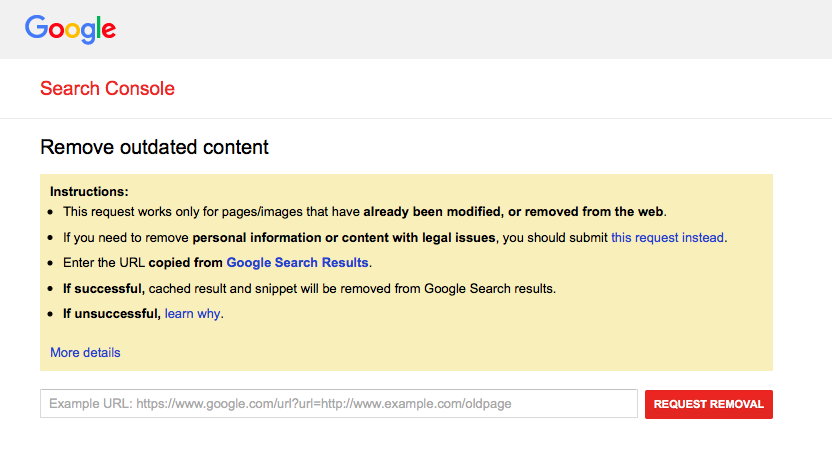
How to remove images from Google Index – screenshot of removal tool at google.com/webmasters/tools/removals
The second step is to report the images to Google – or actually to report that the images no longer exist and that they should be taken off the index. Google has put up a form where you can report images and URLs – but it can be a bit hard to find: Webmasters > Tools > Removal. You will need to login with a vaid webmasters account in order to use that form.
To actually report an image you have to first find the image in the image search results page and then right-click on it and copy the link URL. Then paste it in the URL removal form.
Here’s once again the direct link to the removal form: Webmasters > Tools > Removal.
How to remove images from Google Search that are on someone else’s website
Removing images from Google that are located on a different server, for example someone else’s website, or a webserver that you don’t have access to, is a totally different thing. It is by nature a bit more difficult, than removing your own images – but it is still very well possible.
First you should check Google’s Removal Policies. The most important part of the Removal Policies is probably this: “We also remove content in response to valid legal requests, such as copyright notifications that meet the requirements of the Digital Millennium Copyright Act.” So if the image you want to remove from Google is covered in Google’s Removal Policies, go ahead and ask Google to remove the image from Google search results through this form. You will be guided through a few steps to clarify how / where the images can be found – and why you want it to be removed.
Since Google only shows what is already available online you should then also try to get in contact with the webmaster or technical support of the website where the image can actually be found and ask them to actually remove the image from the website.
Related posts:
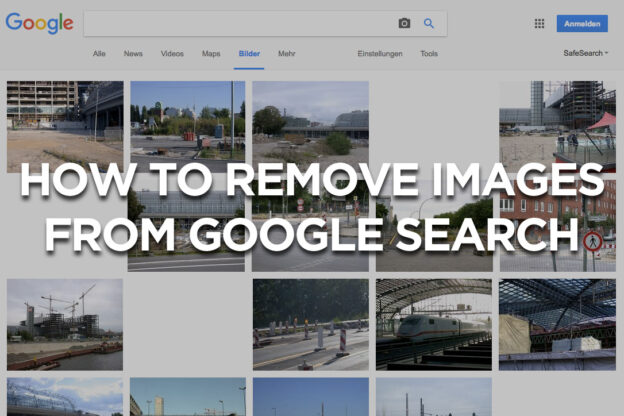
Nice post, it is hard enough getting Google to list all your images so knowing how to get them unlisted is a double bonus thanks