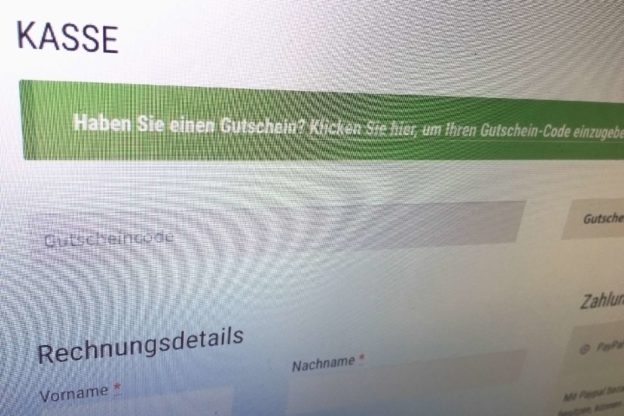A problem that occurs again and again: you first install WordPress and WooCommerce and set the language to German. At first, it doesn’t bother you that the Du version is installed by default. At some point, however, you want to switch to the formal language version “Deutsch (Sie)” and notice that all WooComerce texts are now displayed in English again. However, this can be corrected in a few simple steps. Here is a short guide on what to do.
A standard WordPress installation is now usually prepared for different languages – there are a number of translations for the WordPress core, each with the appropriate language files for the translation. And for many plugins and themes, there is now often a German translation that leaves little to be desired. However, these are usually not installed.
Install formal language version “Deutsch (Sie)” for WooCommerce
Of course, there is also a suitable formal language file for the WooCommerce store plugin. To activate this, however, you must first carry out an update.
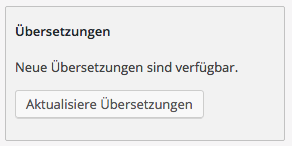
Load WooCommerce language file and switch to German “Sie”
First of all, switch WordPress to the formal language file German (Sie). This can be done under Settings > General > Website language.
Then call up the pending updates. To do this, simply click on the circle arrow symbol at the top of the admin bar. At the very bottom of the list, there should be a subtle hint that new translations are available. Click on the “Update translations” button and WordPress will automatically install all pending language files – and WooCommerce will be converted to the formal “you”.
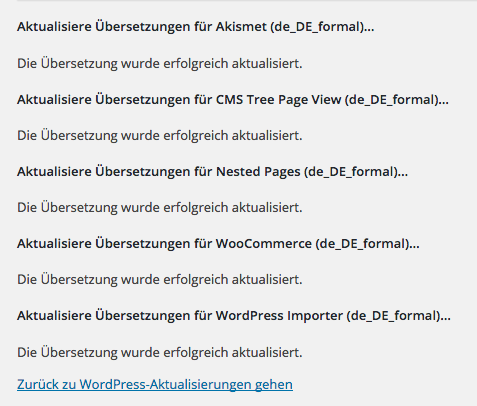
WordPress: Language files “de_DE_formal” are loaded
With the help of translation plugins such as Loco Translate or WPML, you can then adjust the fine details. And the online store is already set to the formal form of address “German (you)”.
If it is not possible to permanently switch WordPress to “German (formal)” (setting is reset every time), the following method is recommended when using WPML: In WPML > Languages on “ Edit languages” – change the language tag from de_DE to de_DE_formal. WordPress should then remain permanently set to “German (formal)”.